[SIZE="5"][color:b538="Red"]Step 1: Taking the shot[/SIZE][color:b538="RoyalBlue"]
- As some of you are unaware of the "Print screene" Button that is located on
your key bored, but this is were our steps first start. You start by click
clicking this
button it is located in the following picture:

[color:b538="RoyalBlue"]
- Once done this open up your paint screene
(If you have nevere used this option before it will be located in your Accessories
section (this is for windows))

[color:b538="RoyalBlue"]Crop it to size by clicking on the doted square
button in the top right corner. After following the Steps save it into your
picture folder.
[color:b538="Cyan"][SIZE="5"]Step 2: Uploading the picture[/SIZE][color:b538="Lime"]As you have complete saving and pasting this picture you will need to get it
now onto the forums, do the following.
You will have two options,
http://photobucket.com/ &
http://www.tinypic.com/ [color:b538="Red"]Photo Bucket:[color:b538="Purple"]You will click on the link above to get started. Once there you must
register.
After registration click on the link that says "Upload picture or Video"
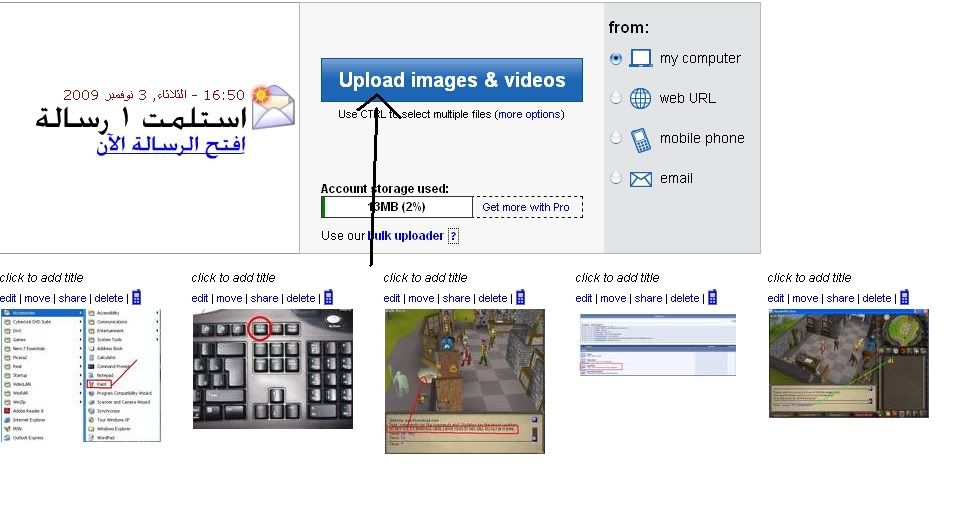
[color:b538="PaleGreen"]locate were you saved your picture and double click on it to start
the uploading process. Once process complected, you will have the option
you edit it (if you followed the cropping path you do not need to do so)
click on "return to album" once at the album put your mouse over the
selected picture you want to post and copy the [img] code

[color:b538="DarkOrchid"]Log onto your forums account make your thred and do the following
(example if you want to report some one)
-Name: Chris
-Offense: Swearing
-Evidence: [img] copped.
[color:b538="Magenta"]
Note Tiny pic should be VERY easy for you to understand. 





